Search the library's holdings (the Library Catalog) using the Discover Resources search box on this page. The library's holdings include both physical books and hundreds of online titles on business-related topics. These are included in the catalog, or you can search for online titles directly through:
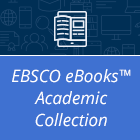
You can also use WorldCat Discovery to search the library collections of many of the world's libraries. If searching the DBL library does not turn up an item you want, go to the left-hand column and change the "Held By Library" selection to "Libraries Worldwide." Click the title of the work you want, and then click "Request Item Through Interlibrary Loan." Note that the library cannot borrow complete e-books, but can borrow electronic articles and usually e-book chapters. Most items arrive in 3 days to 3 weeks (in general, copies of articles arrive more quickly than physical items like books).
Reference books are located on the first floor of the library and have an R preceding the call number. These books cannot be checked out, but you can read, scan to email, or photocopy articles from them; just ask a library staff member if you need help with scanning or photocopying!
Browsing the shelves is another good option. Books are arranged by Dewey Decimal numbers:
Dewey Decimal Numbers for marketing and related topics:
174 Economic & professional ethics
178 Ethics of consumption
330 Economics
380 Commerce, communications, transport
650 Management & auxiliary services
658 General management
659 Advertising & public relations
The most recently published books in these number ranges are located on the 1st floor (100s) and 3rd floor (300s and 600s) of the library. Older (but often still useful) books may be in Basement Storage; you can ask a staff member at the Circulation desk to retrieve specific items for you, but patrons cannot browse in this area.
Click the link for WorldCat Discovery Advanced Search.
Click the Sign In button at the top right of the page (on a small screen, it will be in a menu button) and enter your OCU BlueLink credentials. Once you are signed in, click on My Account in the same place.
In the Checked Out tab, select the checkboxes for the items you want to renew. Click Renew Items at the top. A popup will ask you to verify that you want to renew. Click Renew. Look for the confirmation message that the item was renewed, and check for the new due date.
If you have trouble renewing, please contact the library at 405-208-5068, or email [email protected].